One real estate agent spent a few thousand dollars and finally got a website with looks and features he wanted. He needs a website to meet the changing customer preference. Yet the website is very slow to load, as each page comes with huge amount of unnecessary data. Updating the numerous fields in the website became a pain. One has to be very patient in waiting for the over burdened page to load before going to the next step. Customers have to be patient to wait for the page to load.
Being a real estate agent, he is often busy with customers. He doesn’t have time to update the website, nor is he fluent with modern technology. So he paid someone to update the website, over 5,000 dollars a year. As the business grew, he hired a full time employee to update the website along with other chores. A big website? No. Only a few dozen pages, with constant change of property listing information. Unfortunately information has to be entered manually, even copying and pasting to the restrictive forms takes a long time. Uploading media files is another pain. If two photos happen to share the same name, it takes a computer guru to figure out why another property page is showing the same photo. There are so many small steps, each step is error prone.
Sounds familiar? That is a real life story. It is happening in many places, now and in the future. Not everyone is a programmer, and not every programmer a database specialist. We get what we can afford, from whom we know. A content management system lacking consideration for end users and efficiency will cost you more while using it, no matter how much you have paid for it.
Our Approach: affordable, efficient, user-friendly
We take a different approach. We believe a good content management system should be efficient, both in data input and data processing. We believe in doing one thing over and over and becoming an expert in the area. We use the same set of tools to solve similar business problems, gain proficiency, and pass on the savings to our customers. Our content management solutions are affordable, high performance, and user friendly.
From Spreadsheets to Website Contents
For small and medium businesses, spreadsheets remain a common way of sharing information internally and with business partners. Spreadsheets are easy to learn and intuitive to use. Some information is already received in spread format. It is often much faster to prepare information in spreadsheet format rather than entering into an online form. Our solution will take this into consideration and help you to make good use of information already in spreadsheets, or easier to prepare in spreadsheets.
Our favorite platform is WordPress on Linux servers. It is free, open source, efficient, easy to set up and use, well maintained, and most popular among small and medium businesses for a reason. Many professional programmers contribute plugins to expand the functionality of WordPress.
Our solution typically consists of the following components.
PODS Custom Content Types and Fields.
PODS is A database framework we often use to build content management systems . PODS is a free, simple, flexible and powerful, designed for high performance with large data sets. Pods has the following two distinct features:
* multiple select bi-directional relationship. You update one side of the relationship, the other side is updated automatically.
* the ability to extend content types and creating new ones. This unleashes the power of WordPress in becoming a content management system.
Why is Pods our favorite content management system framework?
Suppose you run an online store selling DVDs, and you have three custom post types (“movie”, “star”, “review”).
* movie. Each movie has a few stars (actors and actresses) and a few reviews,
* star. Each star appears in a few movies,
* review. Each review corresponds to a movie.
This is called many-to-many relationships.
Here is how you do relationships in PODS.
First, you set up the three custom content types with multiple select bi-directional fields in PODS. In the “movie” custom post type you choose stars from a list of stars, select reviews from a list of reviews, and save the post.
“The next step is?” There is no next step. It is done, finished. Simple, intuitive, without coding, without flow chart, without middle steps.
When your customers visit your website and open a “movie” custom post, they will see the performing stars, and movie reviews. When they open the “star” custom posts, they will see the movies of the star.
This “multiple select bi-directional relationship” feature is cool, isn’t it? Especially this is achieved using a graphical user interface to set up fields and templates without any programming. It can even be done by people without programming experience. It is much easier for you or your employee to make small changes to the content management system. The framework codes handling the relationships and many other features are written and optimised by professional programmers who maintain PODS, available for free.
And PODS doesn’t stop there. It enables you to extend custom content types created by other plugins, create and assign user roles, and create relationships to other content types, themes, database tables outside of WordPress, and even network sites. With PODS you can create any relationships that you imagine. The combination is endless.
And better yet, PODS allows you to import pods fields settings, and migrate your field settings from other plugins. If you need to set up dozens or hundreds of custom content types and fields, you can simply edit the field settings in a text editor, and import it within a few minutes.
When we were developing the database solution for investment property analysis service, we researched and compared the database frameworks and concluded PODS offers the easiest user interface in managing relationships and yet still has the potential to manage huge database tables as user data grows. For more information please visit PODS website, or send an email to us (support@vipp.com.au) for a free consultation on the data structure of your new content management system.
WP All Import
WP All Import is a well developed tool to handle imports from large XML and CSV (spreadsheet) files. The free version of WP All Import comes with import logging, detection of duplicate records, and templates for future imports and updates. It allows you to import to standard WordPress fields (title, content, slug, categories etc). The professional version allows you to run scheduled imports automatically.
CIO Custom Fields Importer
CIO Custom Fields Importer expands the content types that WP All Import handles. CIO Custom Fields Importer detects custom fields of all WordPress content types created by any plugins, and lists them in a template for WP All Import to process. It then takes over the custom fields data from WP All Import, identify the custom field types, decide whether to update or create new records, convert data input if necessary, and hand over to PODS to store in the right place.
We understand your needs as a small or medium business as we are small business too. We build solutions that are affordable, efficient, user-friendly, making good use of your information currently already in spreadsheets. It is easy to input, easy to run.
Please contact us for a free initial consultation of your new website structure.

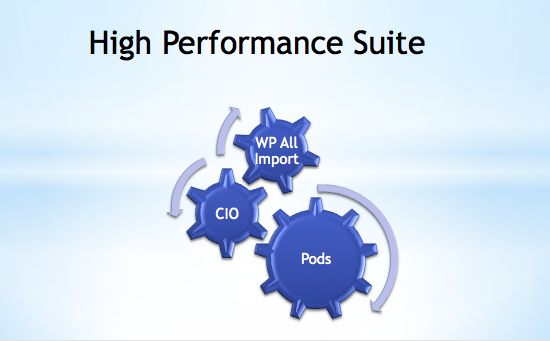

I think Columns sounds tiehnccally correct, but Fields sounds aesthetically correct. Fields makes more sense for our use, while Columns makes more sense for someone actually dealing with the database (which is what Pods is trying to abstract away from devs to save their time).So my vote is actually for Fields, though I will miss Columns if we do end up changing terminology.