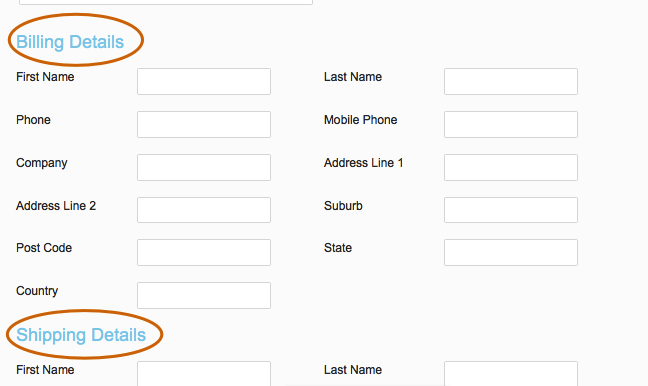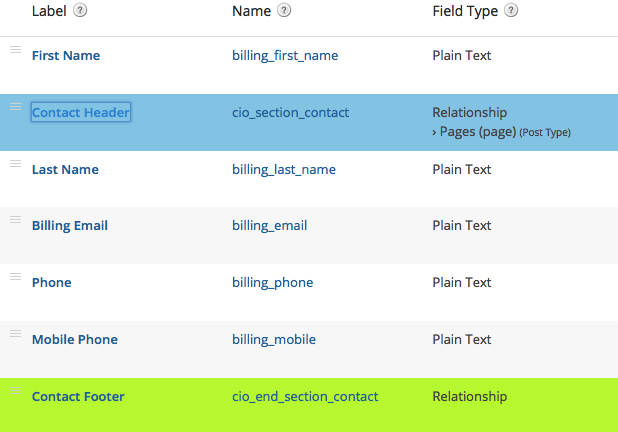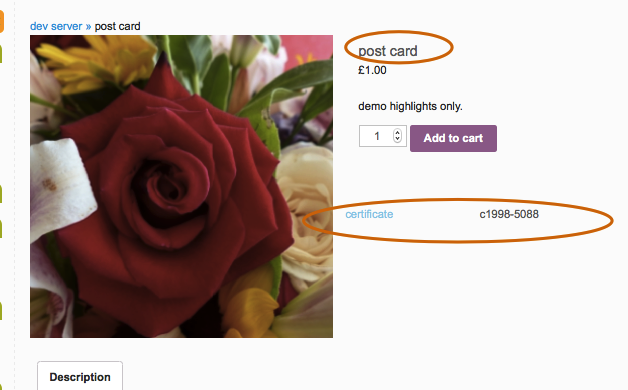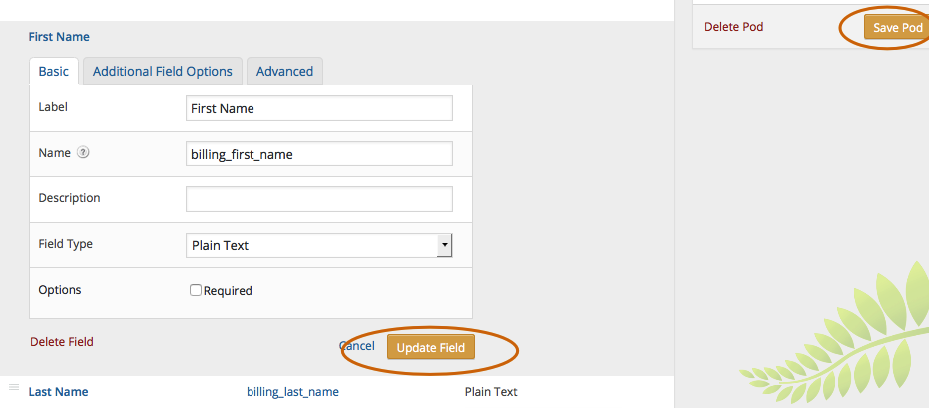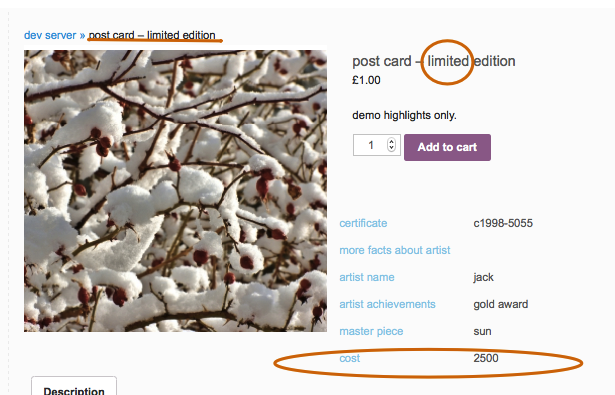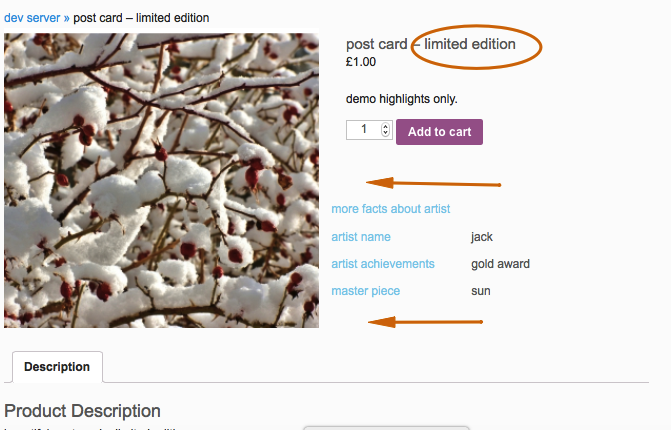Simple and easy. CIO custom field groups for PODS adds unlimited custom fields in groups to registration, checkout, profile, my account & product pages with location rules and access control. Conditional display of field groups.
If you run an e-commerce website using WooCommerce, you or your clients may hope to collect and display extra information to provide better personalised service to customers. This is especially the case for consulting and match making business as your solutions are often tailor made to suit customers. You may also want to provide extra attributes about your products and services. The extra information is usually stored as custom fields.
This plugin allows you to add custom fields without writing php code to collect and display extra information about your WooCommerce customers. Custom fields added will appear in customer registration page, checkout page, my account page and user profile page. You can easily change the sequence, add or delete fields by dragging and dropping, or inserting unlimited forms anywhere you like.
Submitted data is automatically processed and saved. If you are using another plugin to generate forms for registration page, this plugin can be configured to perform data processing only.
CIO Custom Fields for Woo fully integrates with CIO Custom Fields Importer for data import and ongoing updating.
The premium edition supports many more field types and features by extending and working together with PODS.
For advanced users, the premium edition empowers you to customise the fields and display them the way you want by configuring settings in the admin panel, with little or no code at all. Web developers may use it to deploy highly customised WooCommerce websites quickly.
Examples of customisation using the premium edition of plugin:
- Add custom fields to products too.
- Organize custom fields into sections (groups), with section header and help text. You can then control the display of the sections using CSS.
- Display sections of custom fields according to roles or capabilities. You may collect different information from wholesalers and display certain field groups to them only.
- Display sections of custom fields on specified pages only.
- Admin only custom fields.
- Use advanced relationship fields with forms created by a free plugin PODS. The field can relate to products, marketing campaign, referrers, other users (your employee), other WordPress objects, or even objects outside of WordPress, thanks to the advanced relationship features implemented in PODS.
CIO Custom Fields for Woo Professional Edition has the following features:
- Group custom fields created with Pods, or other plugins (data sharing with pods)
- Validate submitted data
- Support additional custom field types
- Support fields accessible to admin only, or certain roles such as wholesaler only.
- Use on any content types (pages, posts, users, media, products etc)
- Frontend editing of custom fields by users
- Group custom fields by section for customised registration page layout.
- Include section header and instruction texts, images, illustrations
- Support multisites
- Priority support.
CIO Custom Fields for Woo Professional Edition supports all of the following fields implemented in PODS.
CIO Custom Fields for Woo Professional Edition comes with
- unlimited site license. you can use it on as many websites as you like, either owned by you or your clients, or your neighbors, or your friends.
- life time free support, if you have paid an one-off fee to upgrade to professional edition
- life time free upgrade, if you have paid an one-off fee to upgrade to professional edition
- 30 day money back guarantee. no questions to ask.